Professional level flight simulator
Embrace drone technology as an integral part of work with the DJI Flight Simulator — a professional pilot training software using DJI’s leading flight control technology to recreate the natural flying experience.
Professional level flight simulator
Embrace drone technology as an integral part of work with the DJI Flight Simulator — a professional pilot training software using DJI’s leading flight control technology to recreate the natural flying experience.

More experience, less risk
At first, Flight Simulator was developed for a line of industrial drones, the program is also perfect for those pilots who have purchased or plan to purchase amateur drones: Spark, Mavic, Phantom, Inspire. Gaining experience in flying a simulator will help you gain first-hand experience and improve your drone control skills to reduce the potential risks of flying a real drone as a result.
Control your drone from home
The drone can break down or get into an accident due to incorrect actions, accidental movement of the joystick, pilot fatigue. The circumstances that can lead to a disaster are different. The drone may experience problems due to battery condition or weather conditions. With Flight Simulator you are not limited to these things. It is necessary to connect the control panel to the computer and get the much-needed piloting experience in a comfortable environment. The program realistically simulates the control of a drone using a joystick.

Practice is the basis of mastery
Flight Simulator offers pilots several viewing options. In addition, you can choose different flight conditions, for example, in windy conditions or taking into account different types of terrain. There is even a unique option when the program simulates a drone crash.
Piloting in the wind
Although it is not recommended to fly in windy weather, it all depends on the specific circumstances: wind strength, other weather conditions, type and weight of the drone, etc. Under certain circumstances, it is possible to fly a drone by wind, and some even have to do it. Inexperienced pilots in such cases make mistakes that can lead to a crash in a real situation. Flight Simulator will help you simulate such flight conditions and learn how to get out of difficult situations.
Screen effect
The screen effect, or air cushion effect, is a physical phenomenon experienced by pilots of various aircraft. It usually occurs if the pilot allows the drone to hover close to the ground (approximately 20 to 50 cm or more). A shielding effect occurs, which is stronger or weaker depending on the type of surface (asphalt, grass, etc.). Beginners get lost in such situations, and their drone begins to behave intimidatingly for an inexperienced pilot and, in extreme cases, may even fall, taking damage. A flight simulator will help you deal with such situations.
Drone crash simulation
At first, Flight Simulator was developed for a line of industrial drones, the program is also perfect for those pilots who have purchased or plan to purchase amateur drones: Spark, Mavic, Phantom, Inspire. Gaining experience in flying a simulator will help you gain first-hand experience and improve your drone control skills to reduce the potential risks of flying a real drone as a result.
Seamless Connectivity
Set up and access the Flight Simulator easily through its seamless connection to Windows PCs and DJI remote controllers. Its interface and working principle is reminiscent of popular video and computer games, but this apparent simplicity is intended for higher purposes.

Three Flight Modes
Like a real drone, P-mode, A-mode, S-mode are available. Together with other factors, they simulate real flight.

Choice of Viewing Angles

Powerful Engine
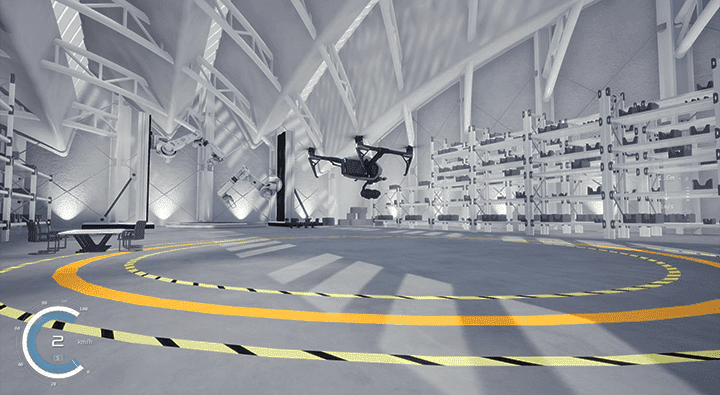
Skills Training

Free Flight

Application Training

Try it yourself
To make a decision to buy, especially new equipment or software, you always want to try them out in action, to make a kind of test drive. You can easily do this at our authorized DJI retail store in Tallinn at Sõpruse pst 211a, Mustamäe. Everyone can see in practice how effectively they can train their piloting skills with amateur or professional DJI drones.
Even children can fly
The ability to fly a drone, at least on a big screen with DJI Flight Simulator, is not just for beginners or experienced quad pilots. Children of all ages are also not averse to trying out the new software package in our store, because the interface and even the operation of DJI Flight Simulator for the uninitiated look like a video game or popular flight simulators.

Watch the video
Huge opportunities, great visual effects and detailed thoughtfulness in creating a virtual environment are clearly visible in the video. Flights over endless forests, mountain landscapes, sea depths or ordinary plains. The conditions change to reflect the real circumstances that any pilot faces. Visitors to our store have already been able to experience a storm of emotions from virtual flights on drones in DJI Flight Simulator.
Drones Supported
Various drones from the Mavic Series, Phantom Series, Inspire Series, and the Matrice 200 Series are supported.
Versions
Functions
Free Trial Version
Enterprise Version
Energy Version
Consumer Drones
General Settings
Free Flight
Enterprise Drones
Advanced Parameter Settings
Skills Training
-
Application Training – Search and Rescue
-
Application Training – Power Line Inspection
-
-
To get the free version of the program, click the Download button, sign in to the installer using your DJI account.