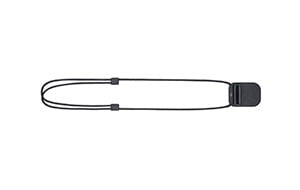DJI ACTION 2
More Than Action
DJI Action 2 isn't just ultra-powerful, it's also our most dynamic and innovative action camera yet. The innovative magnetic design lets you effortlessly swap out accessories as you capture life on the go. They provide reliable fixation, speed and ease of changing modules, even on the move. From parkour to park walks, break the mold with DJI Action 2.

Magnetic Versatility

4K/120fps & Super-Wide FOV

Portable & Wearable

HorizonSteady
![Water resistant to 10 m without case[2] Water resistant to 10 m without case[2]](https://modelforce.eu/wp-content/uploads/elementor/thumbs/action-2-waterproof-q44dslg2zmxvkp9rk337kv16l76y3x00hxbcof6380.png)
10m Waterproof [2]

AI Editor

Elegant Design
The lightweight aluminum alloy body has a sleek, minimalistic look with a smooth and solid feel. In this series of action cameras, DJI is the first to use magnets to connect various modules and accessories. Action 2’s innovative magnetic locking design allows you to interchange accessories quickly and securely. The shape and angle of the lens has been carefully considered for optimal performance and beauty.

Elegant Design
Wireless Transmission
Show off your creative flair with a show-stopping timelapse. Capture the bustle of the city or storm clouds rolling in with a sped-up passage of time.
A near miss, the moment of impact, or the break of a wave are all the more epic in slow-mo. With Action 2, you can even enable or disable slow motion during shooting for precise timing and more freedom.
Seamlessly switch from close-ups to distance shots, even as you shoot, to add greater depth to your footage.

Create Dynamic Shots
4K / 120fps Video
Record stunningly smooth footage with rich details that stands out from the rest. DJI Action 2 reaches never-before-seen heights with its capability to shoot 4K/120fps.
Features of HorizonSteady Technology
HorizonSteady keeps your footage level, no matter how wild the action gets. From go-karting to dirt biking, DJI's built-in stabilization algorithm detects and corrects camera shake and rotation in real-time. Result? Smooth and high-quality videos with exciting scenes.
The use of magnets in the construction of the Action 2 provides users with a convenient option for action and motion shooting. You can easily and very quickly replace modules and accessories. The flexibility of design and overall construction makes the Action 2 a multifunctional action camera of the new generation.

Front Touchscreen Module Double Down on Your Creativity
Snap on the Front Touchscreen Module and make yourself the center of attention. Designed with vloggers in mind, the front-facing OLED touchscreen and 4-mic Matrix Stereo let you compose videos and capture crisp audio as you narrate your adventures. And when connected, Action 2’s battery life is increased to a maximum of 160 minutes when filming. [3]

Power Module A Boost When You Need it Most
Did somebody say power couple? Get more out of your Action 2 with the Power Module. When connected, Action 2 gains a microSD card slot and can film for up to 180 minutes. [3] It’s even hot-swappable, so you can keep filming without missing a beat.

Wearable Accessories Snap Into Now
Action 2 lets you remain in the moment as you capture the spectacular. With the Magnetic Lanyard and Magnetic Headband, you can conveniently wear Action 2 on your chest or head, keep your hands free, and film in FPV.

Magnetic Mounts Get a New Perspective
Get creative or go extreme by connecting to one of Action 2's magnetic mounts. The two mounts both snap onto Action 2 directly via the magnetic lock and contain a ¼” screw hole to connect with third-party accessories. The Magnetic Ball-Joint Adapter Mount has a reusable adhesive base and ball joint that lets you gain unique vantage points and angles when filming.[4][5] If you’re craving an adrenaline rush, the Magnetic Adapter Mount is designed to securely lock onto to pretty much any extreme sports camera accessory.

Creative Essentials
Remote Control Extension Rod
Take a group selfie, control Action 2 remotely, and capture stable video, all with the Remote Control Extension Rod. The quick-release grip is easy to hold and integrates an extension rod, tripod, and removable remote control pad.
Macro Lens
Snap on the Macro Lens for creative close-up shots filled with sharper detail. This optical glass lens with a multi-layer coating is ideal for when you want to get up close and personal with your subject.
DJI Mic
DJI's all-new wireless microphone system delivers exceptional sound quality and dual-channel recording at distances of up to 200 m.[4] The system consists of two microphone transmitters, a receiver, and an ultra-portable charging case. Connect with Action 2 and record crystal-clear audio as you vlog, sing a duet, or describe a local delicacy.
Your Best Assistant is the DJI Mimo App
Create content that stands out with Action 2. With the DJI Mimo app, you can effortlessly capture, edit, and share the highlights of any adventure. Tell your friends and the world about your adventures or ideas. The app is filled with intuitive features and powerful editing tools, all available right at your fingertips.
Share-worthy content is only a few taps away. The DJI Mimo app will help you with this. The DJI Mimo app automatically selects and combines your epic moments with flawless transitions and upbeat music.
Use your phone to manage and transfer photos and videos in a flash. Keeping organized has never been so easy.
- Only possible when connected with the Front Touchscreen Module.
- ONLY THE ACTION 2 CAMERA UNIT IS WATERPROOF. THE FRONT TOUCHSCREEN MODULE AND POWER MODULE ARE NOT WATERPROOF. It is recommended to use the DJI Action 2 Waterproof Case if you intend on using DJI Action 2 underwater for long periods (such as when diving) or under high water pressure conditions (such as when cliff diving). The DJI Action 2 Camera Unit and its Waterproof Case have an IP68 waterproof rating. Do not use the camera in hot springs or expose it to corrosive liquids.
- Maximum battery life was achieved when recording video at 1080p/30fps (Power Reserve mode) with electronic image stabilization disabled and under lab conditions.
- Do not attach the adhesive base to walls or other surfaces with oil, water, dust, gravel, or other coarse particles to prevent the camera from falling due to an insecure connection.
- When mounting DJI Action 2 to a car roof or window, be aware that excessive speed, strong winds, storms, or particles on the surfaces may affect the strength of the connection.
- Maximum battery life was achieved when both transmitters were linked with the receiver, backup recording was disabled, and the receiver was connected to a camera.