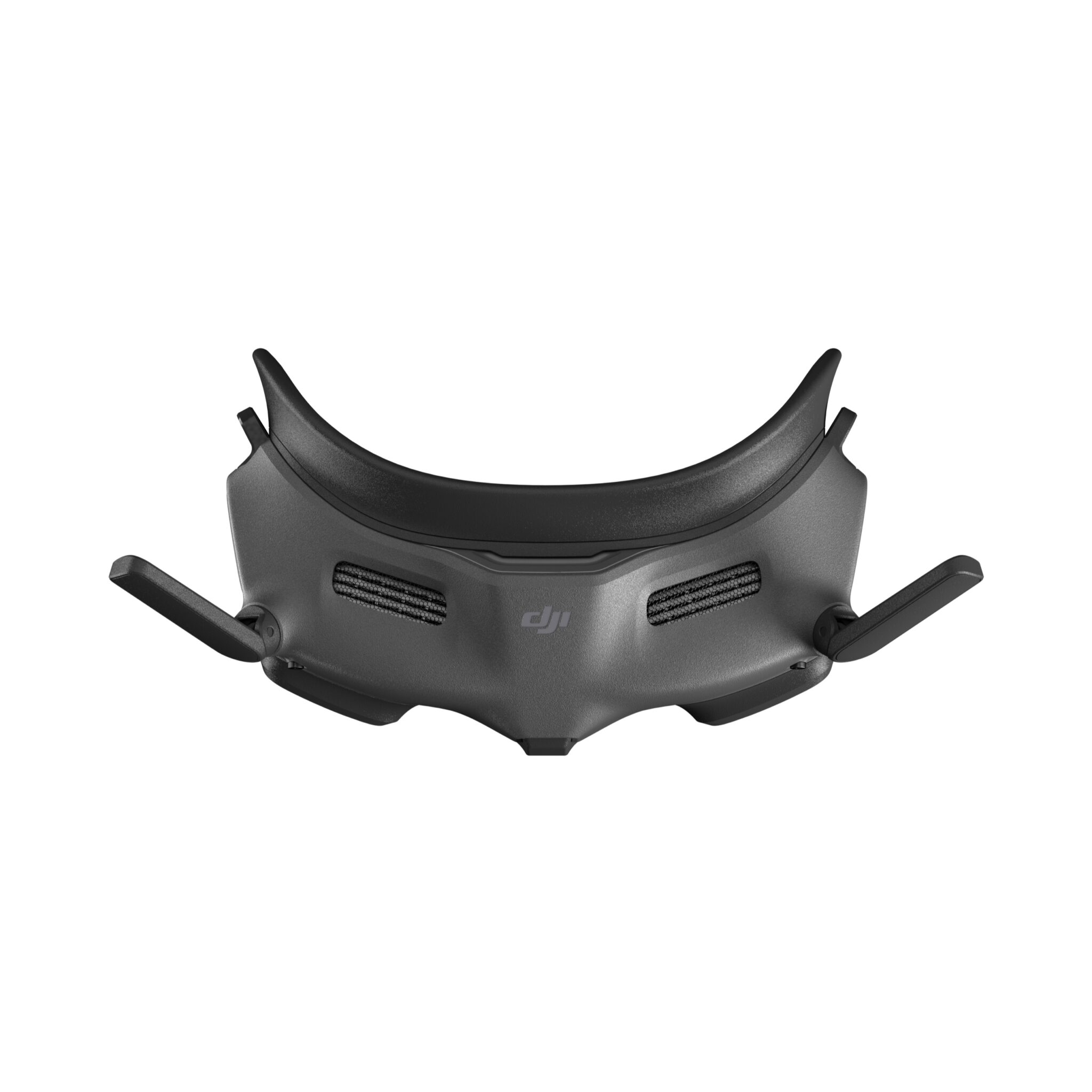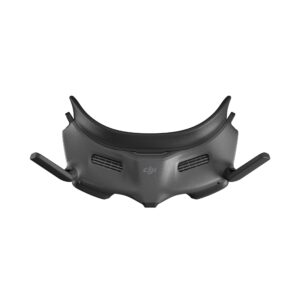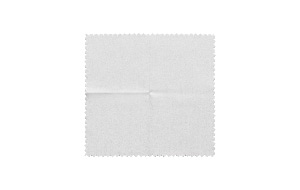DJI GOGGLES 2
AWAKEN!
Lightweight and Portable
Micro-OLED Screens
DJI O3+ Video Broadcast Technology
HD Low-Latency
Lightweight, portable and easy to use DJI Goggles 2. Dual-HD Micro-OLED screens immerse your senses in the sky. React in real-time as you navigate the skies with a 1080p 100Hz max frame rate. [1] The ultra-low-latency DJI O3+ video transmission ensures a clear and reliable live-feed as you explore. [2] DJI Goggles 2 is convenient to carry, comfortable to wear, and intuitive to pilot with the DJI Motion Controller. [3] Soak in the atmosphere and unlock a new way to capture aerial shots. With DJI Goggles 2, the dream of flight becomes a reality.

Total Weight :
Approx. 290 g
Antenna Design:
Foldable
Max Operating Time:
Two hours [4]

An ultra-lightweight and breathable design makes DJI Goggles 2 enjoyable to wear for long flights without uncomfortable pressure. [5]

Soft replaceable foam padding ergonomically fits the face to reduce light leakage. [6]
Display Technology:
Micro-OLED
Screen Resolution:
1080p
Max Brightness:
700 nits
Max Screen Refresh Rate:
100 Hz
Supported Codec Formats
H.264 and H.265
TÜV Rheinland Low Blue Light Certification
DJI Goggles 2 presents enhanced display quality while protecting your eyes during every breathtaking flight.
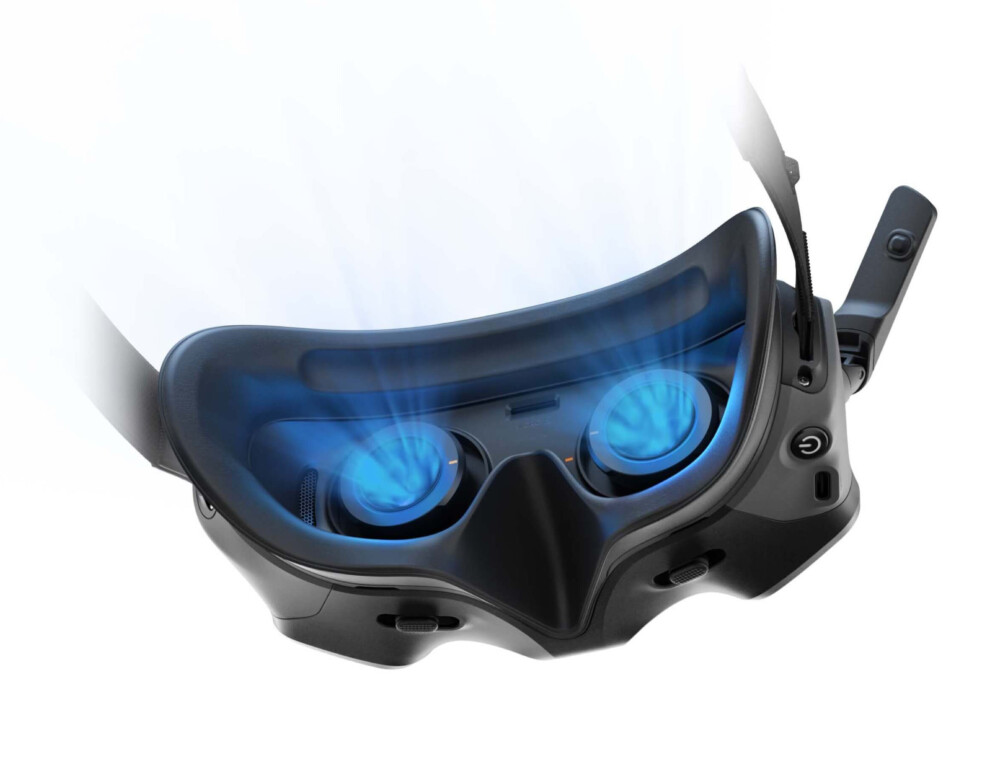
Immerse the Senses
Crisp, smooth video playback, and stunning true-to-life colors, DJI Goggles 2 presents a visual experience unlike any other. An independent video processing chip optimizes video smoothness and resolution, and a 10-bit color display unveils rich details in highlights and shadows.
A new optical design allows DJI Goggles 2 to be smaller and lighter. The new system, comprised of multiple glass aspherical elements, provides a clean and clear image at any setting. Adjust the diopters from +2.0 to -8.0 to personalize the viewing experience and easily go glasses-free. [7][5] By locking the diopter adjustment knob, you can fix the diopter and effectively prevent accidental touches during use or storage.
Ultra-Low Latency Smooth and Reliable Video Transmission
30 ms
Lowest Video Transmission Latency
2.4 GHz or 5.8 GHz
Auto Frequency Band Selection
Stable video transmission is essential when flying in the great outdoors. With latency as low as 30 ms, DJI Goggles 2 provides a stunning flight in real-time. [8] The goggles automatically switch between 2.4GHz and 5.8GHz frequency bands to keep a stable signal for a fluid viewing experience with minimal interference. [9]
New SyncSmooth technology produces smooth, fluent video transmission for high-speed aerial photography.[10][10] Viewing footage with DJI Goggles 2 is also easier on the eyes, effectively reducing visual fatigue and dizziness. [5]
DJI Goggles 2's display and aircraft video transmission algorithms are optimized to reduce dropped frames and have improved image capture and display synchronization.
More Ways to Experience
Bad weather? DJI Goggles 2 transforms into an in-home theater. Wi-Fi wireless streaming supports mainstream audio and video software using DLNA protocol, allowing videos to play straight to the goggles. A built-in power amplifier and a 3.5mm audio port allow synchronized audio output for an immersive cinematic experience.

Share the Sky!
The DJI Fly App
Connect DJI Goggles 2 with a smartphone to share the flying experience or teach pilots in training. Share the view with friends to enjoy stunning and immersive flight together.
1. The screen frame rate changes with the video transmission frame rate. It may switch between 100 Hz and 60 Hz to adapt to the current video transmission frame rate.
2. DJI Goggles 2 supports DJI O3+ transmission with DJI Avata and DJI O3 Air Unit.
3. Compatible with DJI Motion Controller, DJI RC Motion 2, and DJI FPV Remote Controller 2. In addition, DJI Goggles 2 is also compatible with some camera drones, such as DJI Mavic 3 Pro, DJI Mavic 3 Pro Cine, DJI Mavic 3, DJI Mavic 3 Cine, DJI Mavic 3 Classic, and DJI Mini 3 Pro. For more compatibility information, please click Specs in the navigation bar at the upper right corner of this page to check.
4. Measured with an ambient temperature of 25° C (77° F), screen brightness at 6, the video transmission mode set to 1080p/100fps, and the goggles’ battery fully charged and not supplying power to external devices such as smartphones.
5. Wearing and viewing experience may vary by user.
6. Replacement DJI Goggles 2 Foam Padding is sold separately.
7. DJI Goggles 2 does not support astigmatism adjustment. Consult your doctor if you have specific vision requirements.
8. Measured using 1080p/100fps video transmission, tested outdoors in an open interference-free environment.
9. The 5.8GHz frequency band is banned in certain countries/regions. Check and comply with local laws and regulations before flying.
10. The frame synchronization algorithm for DJI Goggles 2 has been optimized from prior models.