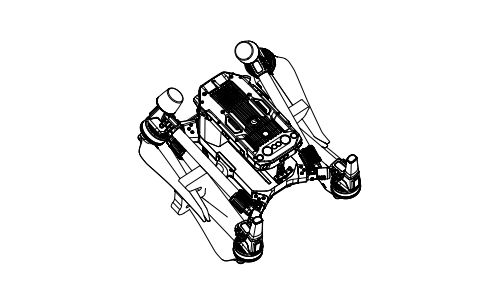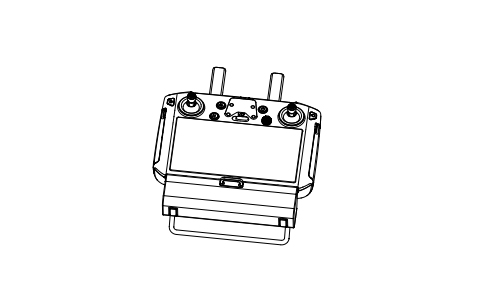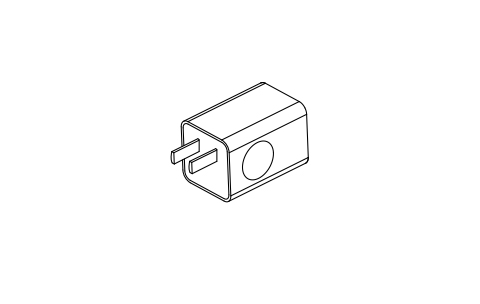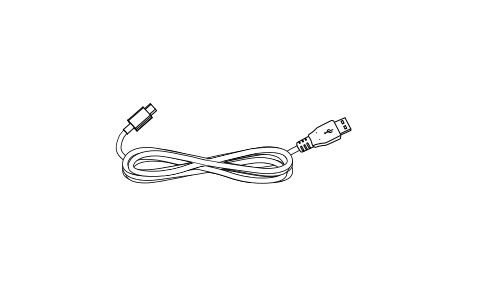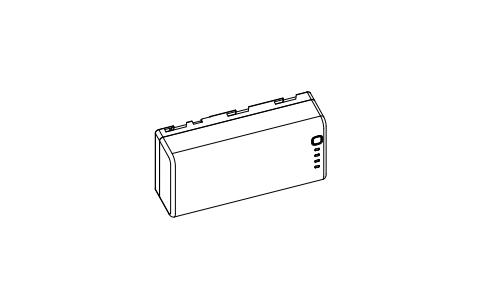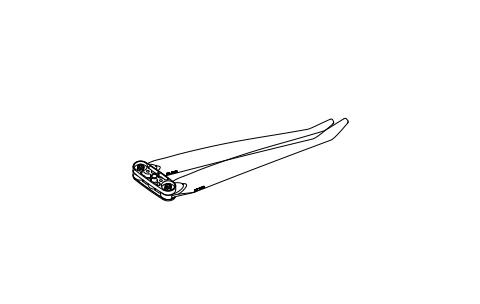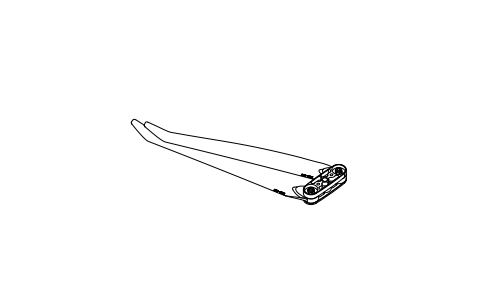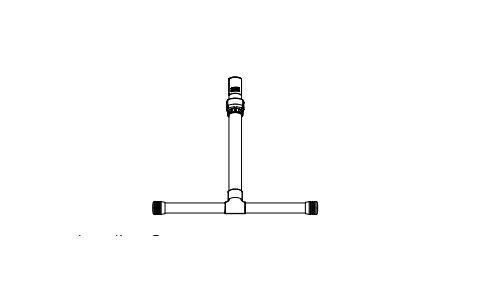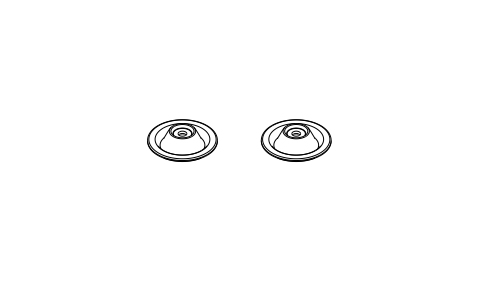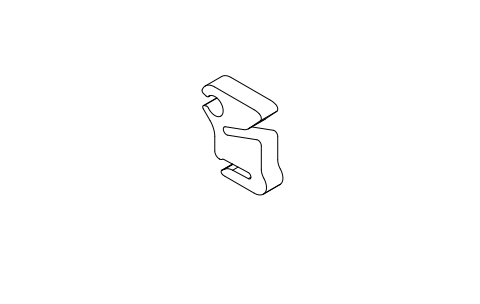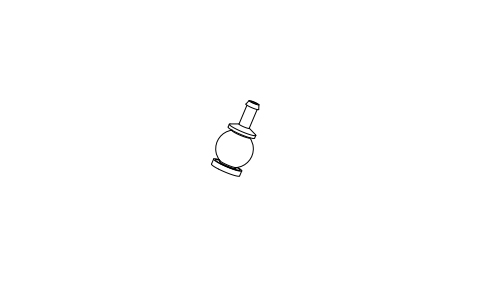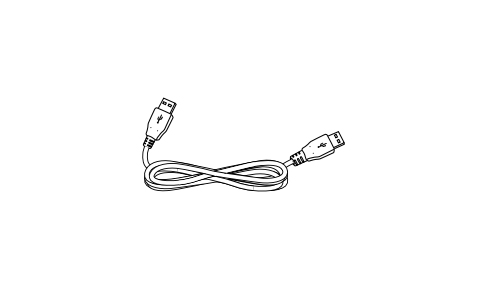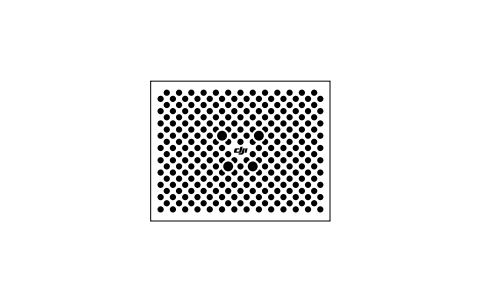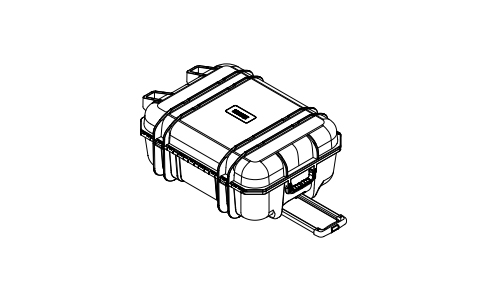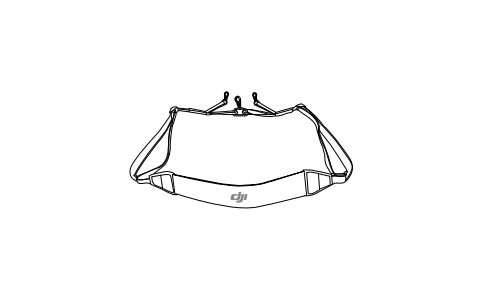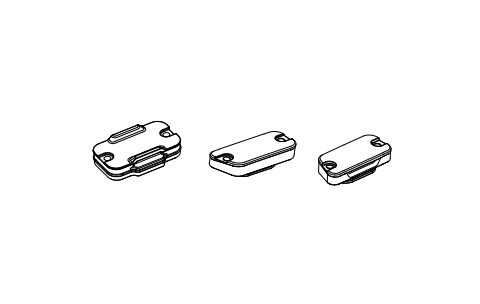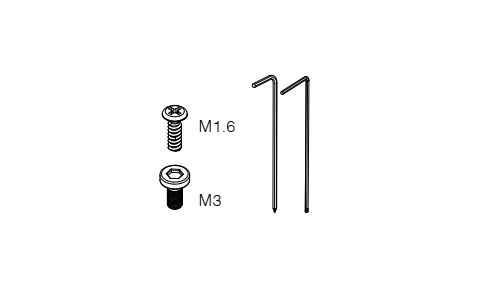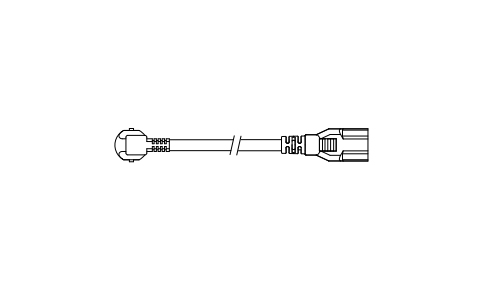MATRICE 300 RTK
BUILT TOUGH. WORKS SMART.
A New Standard for the Commercial Drone Industry

A New Word in the Production of Industrial Drones
The Matrice 300 RTK is DJI’s latest commercial drone platform that takes inspiration from modern aviation systems. Offering up to 55 minutes of flight time, advanced AI capabilities, 6 Directional Sensing & Positioning and more, the M300 RTK sets a whole new standard by combining intelligence with high-performance and unrivaled reliability.

Enhanced Flight Performance
Industrial drones must have a powerful power plant and a durable body. The refined airframe and propulsion system of Matrice 300 RTK design gives you a more efficient and stable flight, even in harsh conditions. Drone flight time is now 55 minutes at maximum. The device can rise to a height of up to 7 km with a take-off speed of up to 23 m / s.

Enhanced Communication System
In addition to the power plant, DJI has completely updated the industrial version of the OcuSync system. It now provides data transmission up to 15 km and supports three-channel 1080p video transmission (three channels can only be used when two operators with two consoles). At the same time, a high level of security during data transmission is maintained thanks to the AES-256 encryption system.

Payload Installation Flexibility
Owners of the M300 RTK have no problem how to tailor their drone to their flight mission. The design of the drone provides for the installation of up to three cameras in the lower and upper planes. And the total maximum payload weight can be up to 2.7 kg. All this allows you to flexibly respond to newly emerging tasks or complex cases.

Multiple Payload Configurations

Single Payload
In most not only standard, but also unique situations, one gimbal with a camera or other device is enough. All of these can be mounted underneath the Matrice 300 RTK.

Triple Payload
This payload option provides the most versatile Matrice 300 RTK payload options, as you can mount three devices at once: one upstairs and two downstairs.

Smart Inspection
Now it is even easier, more efficient and cheaper to carry out inspections of various industrial facilities and infrastructure. To do this, you can use the full potential and intelligence of the Matrice 300 RTK.

Live Mission Recording
Record mission actions such as aircraft movement, gimbal orientation, photo shooting, and zoom level to create sample mission files for future automated inspections.

AI Spot-Check
Automate routine inspections and capture consistent results every time. Onboard AI recognizes the subject of interest and identifies it in subsequent automated missions to ensure consistent framing.

Waypoints 2.0
Create up to 65,535 waypoints and set multiple actions for one or more payloads, including 3rd party ones, at each waypoint. Flightpath planning is also optimized to maximize flexibility and efficiency for your missions.

Smart Pin & Track
Smart PinPoint and Smart Track features help users solve complex problems more efficiently. Please note that the mentioned smart modes are only supported by the aircraft if it is equipped with a payload in the form of one of the Zenmuse H20 series cameras.

PinPoint
Mark an object in camera or map view with a quick tap, and advanced sensor fusion algorithms will immediately calculate its coordinates, which are projected to all camera views as an AR icon. The location of the subject is automatically shared with another remote controller, or to online platforms such as DJI FlightHub.

Smart Track
Identify and follow moving subjects like people, vehicles, and boats with the Smart Track function, where auto-zoom is applied for steady tracking and viewing. The subject’s dynamic location is continuously acquired and shared to another remote controller or to DJI FlightHub.

Demonstration on Multiple Displays
The “Location Sharing” function, when PinPoint or SmartTrack mode is running, allows you to show the location of an object from the drone’s camera on multiple displays. Remote controls of several operators or means of displaying visual information can be used as displays. In the latter case, the operation is performed using online platforms such as DJI FlightHub.

Advanced Dual Control
Either operator can now obtain control of the aircraft or payload with a single tap. This creates new possibilities for mission strategies as well as higher flexibility during operations.

A Powerful Vision System You Can Rely On
To enhance in-flight safety and aircraft stability, dual-vision and ToF sensors appear on all six sides of the aircraft, offering a maximum detection range of up to 40 m, with options to customize the aircraft’s sensing behavior via the DJI Pilot App. Even in complex operating environments, this 6 Directional Sensing and Positioning system helps keep the aircraft and the mission safe.

Professional Maintenance for Your Drone Fleet
The new integrated Health Management System displays the current status of all systems, notification logs, and a preliminary troubleshooting guide. Also in the system are the aircraft’s flight logs, duration, and mileage throughout its entire lifecycle, and tips on aircraft care and maintenance.
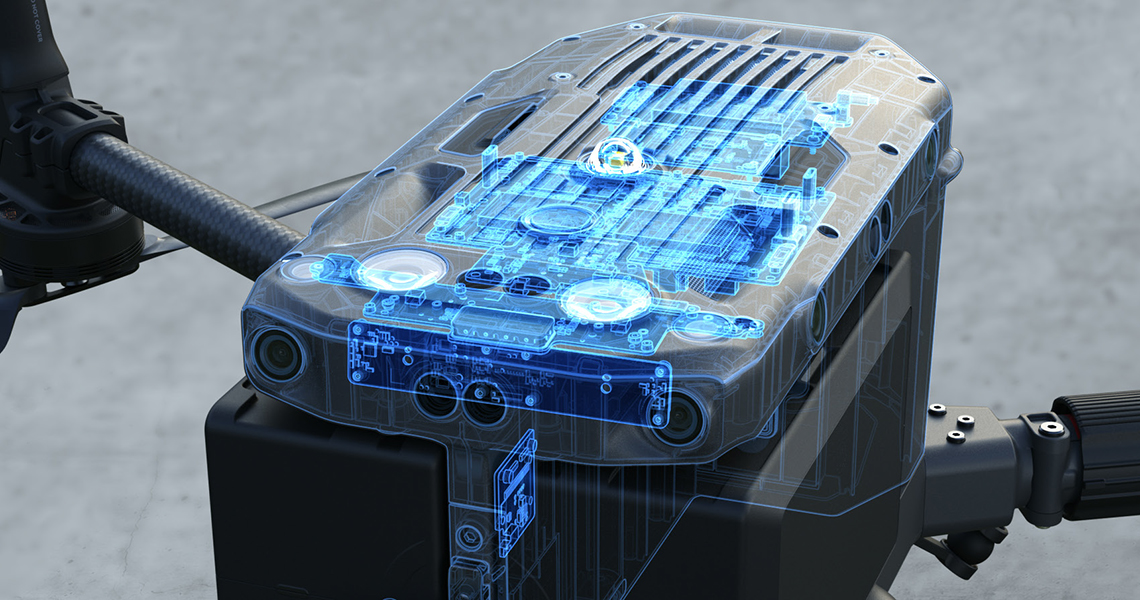
Redundancy Systems for Safer Flights
The M300 RTK’s built-in advanced redundancy systems help keep your critical missions going even in unexpected scenarios.