
ZENMUSE H20
UNLEASH THE POWER OF ONE
The new standard for industrial cameras

“H” For Hybrid
Multi-sensor payloads that bring a whole new meaning to mission efficiency. The unique intelligence and integrated design provide unprecedented aerial imaging capabilities for a range of commercial drone applications. Welcome to DJI’s first hybrid sensor solution – the Zenmuse H20 Series.

All The Sensors You Need – In One
Capture everything. Up close or from a distance. In true living color or thermal. An integrated laser rangefinder (LRF) measures the distance to an object at up to 1200 m away. A powerful, integrated payload that unleashes advanced intelligent capabilities for DJI’s industrial drone platforms.

Zenmuse H20 – Triple-Sensor Solution
Visual surveying for industrial applications places high demands not only on the flying platform, but also on its payload. The imaging system should, if possible, solve many complex problems and be not only technically advanced, but also relatively economical. The Zenmuse H20 hybrid camera was designed in this spirit, and features three types of sensors at once: a 20-megapixel zoom camera, a 12-megapixel wide-angle camera, and an LRF laser rangefinder for detecting objects within a radius of up to 1200 m. Hybrid optical zoom with 23x magnification , brings the image as close as 200 times.

Seamless User Interface
A new integrated user interface lets you quickly switch between wide, zoom, and thermal camera views, and preview the zoom FOV while in wide or thermal camera view.
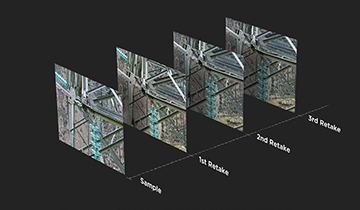
AI Spot-Check
Automate routine inspections and capture consistent results every time. Onboard AI recognizes the pre-marked subject of interest in subsequent automated missions to ensure consistent framing.

High-Res Grid Photo
Frame an area of interest in wide camera view, and the zoom camera will automatically capture a set of 20 MP images of the area. These images are stored together with an overview image that can be viewed in greater detail.
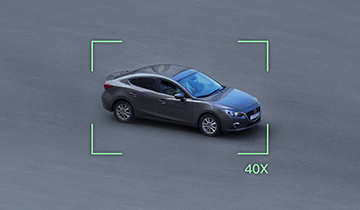
Smart Track
Identify and follow moving subjects like people, vehicles, and boats with the auto-zoom function, while continuously acquiring the subject’s dynamic location.



























![Three channel support [3]](https://modelforce.eu/wp-content/uploads/2022/10/modelforce.eu-osta-dji-zenmuse-l1-tallinnas-3-450x450.jpg)






















